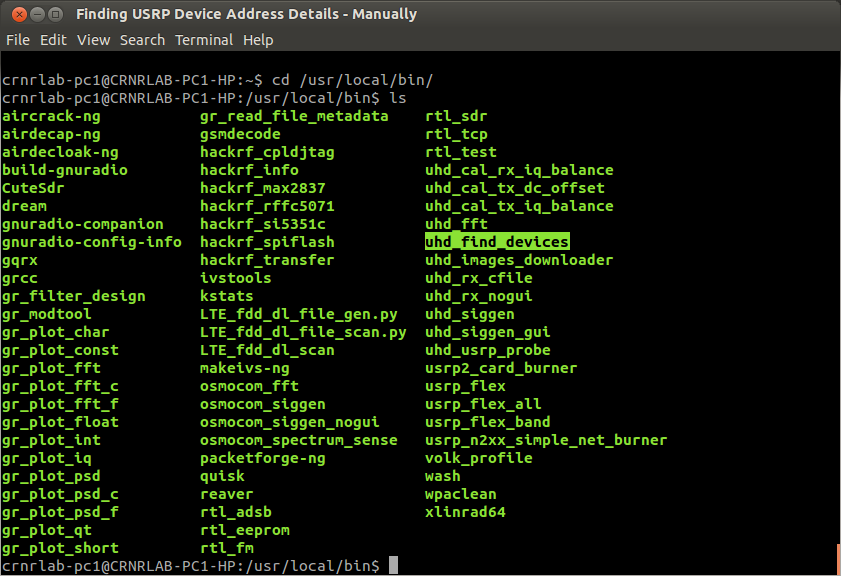LaTeX – A document preparation system
http://www.latex-project.org/
Free Quality LaTeX Templates.
http://www.latextemplates.com/
CTAN - Comprehensive TeX Archive Network
http://www.ctan.org/
(CTAN has currently 4430 packages.)
TeX Users Group
http://tug.org/
TeX Resources on the Web - TeX Users Group
http://www.tug.org/interest.html
TeX - LaTeX – Forum & Community
http://tex.stackexchange.com/
http://www.latex-community.org/forum/
http://texblog.net/latex-archive/online/dutch-forum/
TeX and LaTeX Resources and Articles
http://www.latex-community.org/know-how
List of LaTeX Editors & related Software
http://www.latex-community.org/know-how/latex-editors
http://www.latex-community.org/know-how/latexs-friends
Kile, an integrated LaTeX environment for Windows KDE / Installation
http://techbase.kde.org/Projects/KDE_on_Windows/Installation
LaTeX Tutorials & Guide
http://en.wikibooks.org/wiki/LaTeX (Important)
http://texblog.net/latex-beginners-guide/
LaTeX bugs database
http://www.latex-project.org/cgi-bin/ltxbugs2html
LaTeX E-Book Resources
http://latex-project.org/guides/books.html#latex-english
Getting Started with LaTeX
http://www.maths.tcd.ie/~dwilkins/LaTeXPrimer/
An Introduction to TeX - Harvard Mathematics Department
http://www.math.harvard.edu/texman/
LaTeX Mathematics Help
http://texblog.net/latex/maths/
LaTeX Math Symbols
http://web.ift.uib.no/Teori/KURS/WRK/TeX/symALL.html
LaTeX Symbols
http://omega.albany.edu:8008/Symbols.html
Online LaTeX Compiler with storage and editor features
Collaborative LaTeX Writing and Publishing
https://www.overleaf.com/
Verbosus
http://www.verbosus.com/
MonkeyTeX
http://monkeytex.bradcater.webfactional.com/
LaTeX Lab
http://latexlab.org/
ScribTeX
http://www.scribtex.com/
ShareLaTeX
http://www.sharelatex.com/
WriteLaTeX
http://writelatex.com/
SpanDeX including Dropbox
http://www.spandex.io/
Context live @ contextgarden.net
http://live.contextgarden.net/
Online compiler with basic functionality:
LaTeX servlet on sciencesoft.at
http://sciencesoft.at/index.jsp?link=latex&js=0&lang=en
LaTeX online-compiler in Halle, Germany
http://nirvana.informatik.uni-halle.de/~thuering/php/latex-online/latex.php
TeX on Web
http://tex.mendelu.cz/en/
LaTeX Previewer
http://www.tlhiv.org/ltxpreview/
Online LaTeX Tiny Equation Editor
LaTeX equation editor with Real-time Rendering
http://www.codecogs.com/latex/eqneditor.php?lang=en-en
MathUrl Equation Editor
http://mathurl.com/
Hamline University Physics Department Latex Equation Editor
http://www.hamline.edu/~arundquist/equationeditor/
MathTran for TeX-notation mathematics
http://mathtran.open.ac.uk/
Roger's Online Equation Editor
http://rogercortesi.com/eqn/index.php
TeXify based on mimeTeX
http://www.texify.com/
LaTeX2PNG
http://hausheer.osola.com/latex2png
FormulaSheet.com
http://formulasheet.com/editor.php
LaTeX / TeX Expression Renderer & Editor
http://itools.subhashbose.com/educational-tools/latex-renderer-n-editor.html
Online Latex Equation Editor – Sciweavers
http://www.sciweavers.org/free-online-latex-equation-editor
Document Frame Generator:
http://latex.sehnot.de/
Draw Your Own Symbol for LaTeX:
Detexify2 - LaTeX Symbol Classifier.
http://detexify.kirelabs.org/classify.html
LaTex BibTeX Online Editor
http://truben.no/latex/bibtex/
Table generator for LATeX
https://www.tablesgenerator.com/
http://www.latex-tables.com/
http://truben.no/latex/table/
LaTeX Lab - Documents
http://docs.latexlab.org/